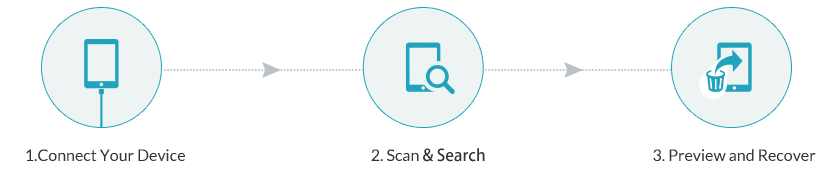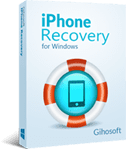Best Free iPhone Data Recovery Software for iPhone, iPad, iPod Touch
Gihosoft Free iPhone Data Recovery is an easy-to-use and professional iOS data recovery software for iPhone, iPad and iPod touch. It allows you to recover lost data including text messages, contacts, call history, photos, videos, notes, WhatsApp, voice memos, Safari history, and more without any hassles.
Whenever you encounter data loss due to accidental deletion, iOS upgrade/downgrade, jailbreak failure, factory reset, or iPhone lost/stolen, locked/disabled, broken screen/water damaged, Free iPhone Recovery software is always your best choice to recover data from iPhone, iTunes or iCloud backup.


 Recover from iOS Device
Recover from iOS Device Recover from iTunes Backup
Recover from iTunes Backup Recover from iCloud Backup
Recover from iCloud Backup